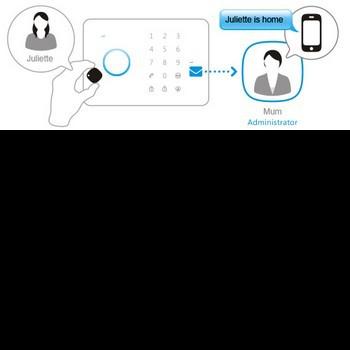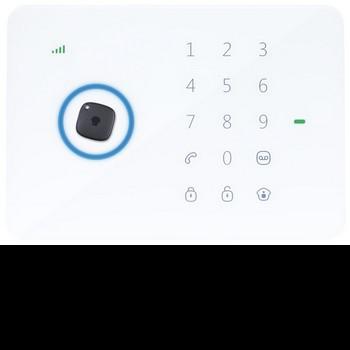RFID Tag
The RFID Swipe Tag can be used to disarm the G5 alarm control panel. You simply hold it up to the control panel and the G5 will disarm. You can program the G5 to send an SMS notification to the alarm administrator advising which user has disarmed the alarm.
Swipe to disarm.
The Chuango RFID Tag can be used to easily disarm the G5 alarm control panel - without the need to remember a PIN number. You simply hold it up to the control panel and the G5 will disarm.
You can program the G5 to send an SMS notification to the alarm administrator advising which user has disarmed the alarm. This is ideal if you want to know when the kids have arrived home from school or perhaps at a workplace you might like to know which employee has disarmed the alarm.
How it works
Simply hold the RFID Tag over the RFID reader that is built into the G5 Security Console.
You can also choose to receive an SMS message letting you know which user has disarmed the system.
Easy disarming
Disarm the G5 Security System with a simple swipe of the RFID Tag. This is perfect for your children or elderly family members who may have difficulty remembering a PIN code. It's also ideal if you would like to give someone temporary access without needing to tell them your PIN code.
Be informed
Choose to receive an SMS message informing you who has disarmed your G5 alarm system. This is ideal if you want to know when the kids have arrived home from school or perhaps at a workplace where you might like to know which employee has disarmed the alarm.